System State
Business critical computers need a secure offsite backup to prevent data loss in case of disaster such as flood or fire. The ability to restore these machines is of prime importance to any industry. IBackup enables you to backup vital system related components that can be restored seamlessly during a disaster.
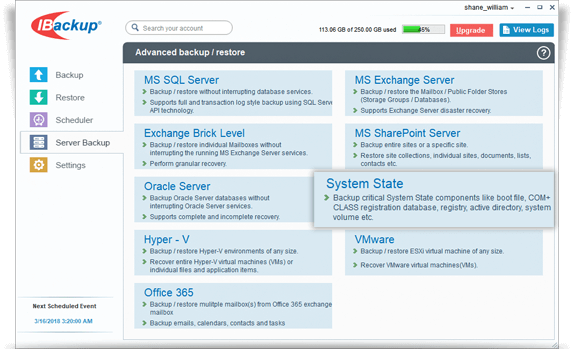
System State Backup
System components such as registry, boot file, active directory and system volume can be quickly backed up to a secure offsite location. These components can be backed up without interrupting active applications on the systems thus ensuring zero downtime.
View the steps to backup System State to the IBackup account.
System State Restore
Ensure your business critical systems are up and running after system failures, by seamlessly restoring all system state components quickly.
View the steps to restore System State from the IBackup account.
The following components are backed up:
- The Boot file
- The COM + CLASS Registration Database
- The registry
If the system is a domain controller, the following components are backed up:
- Active Directory (NTDS)
- The system volume (SYSVOL)
If the system is a certificate server, then the related data is also backed up.
Supported Operating Systems
IBackup supports System State Backup on the following operating systems:
- Server systems:Windows Server 2008, Windows Server 2008 R2, Windows Server 2012, Windows Home Server 2012, Windows Web Server 2008.
- Client systems:Windows 2008, Windows Vista, Windows 7, Windows 8.
