Restore Microsoft 365 Exchange Mailbox
Easily recover Microsoft 365 exchange mailbox data, such as email folders, calendars, contacts and tasks from your IBackup account.
To perform Microsoft 365 exchange mailbox restore,
- Login to the IBackup application and click the 'Server Backup' tab.
- Click 'Restore' under 'Microsoft 365' section.
- Enter global administrator credentials.
- Select mailbox from the list that appears. Browse and choose the backed up mailbox from the 'IBOffice365backup' folder.
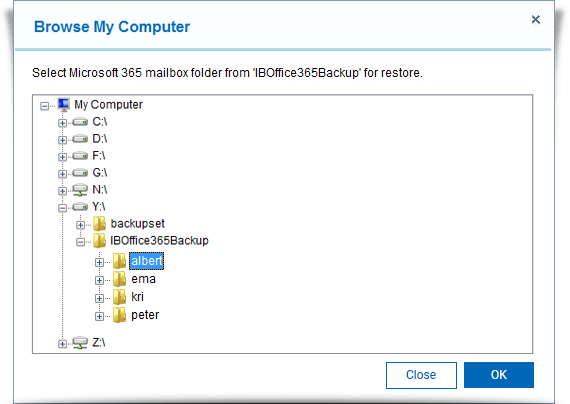
- To restore your backup data to online exchange mailbox, click 'Restore'.
To restore the backed up data locally,
- Select 'Restore to local location', and browse the path to restore locally.
- Click 'Restore'. Data will be restored in eml, vcf, ics format with folder structure intact.
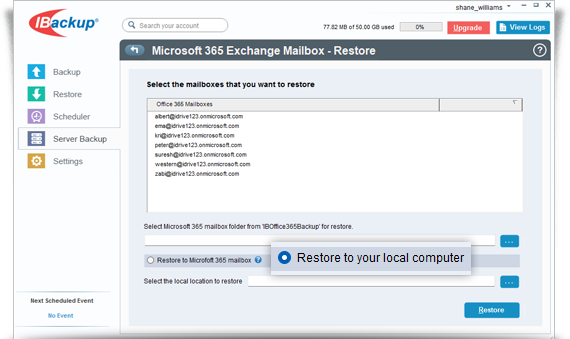
View steps to backup Microsoft 365 Mailbox.