Hyper-V Backup
Protect your Hyper-V environment by backing up virtual machines without interrupting the programs.
To backup your Hyper-V,
- Login to the IBackup application and click the 'Server Backup' tab.
- Under Hyper-V Backup section, click Backup.
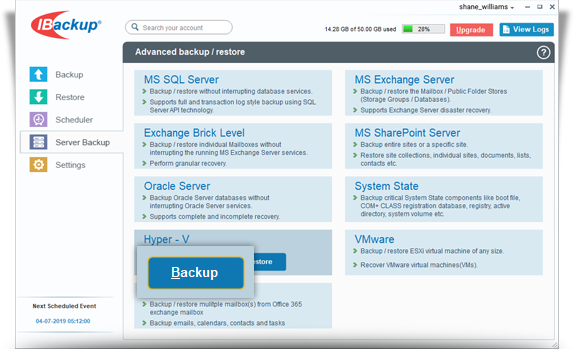
- Select the Local Backup + Cloud Backup or the Local Backup Only radio button.
- Select the virtual machine(s) from the list and specify the local backup path.
- Select the Online Backup or Local Backup radio button and click Schedule Now to schedule the backup for any future day and time or perform an immediate backup of the selected virtual machine(s).
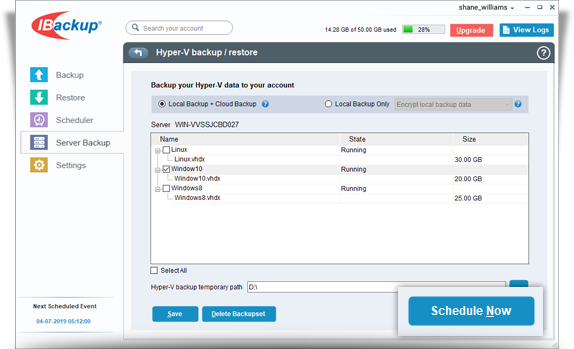
View steps to restore Hyper-V.