Account Maintenance
- How do I update my profile?
- How can I upgrade my IBackup account?
- How do I view my invoice online?
- I forgot my password. How do I retrieve it?
- How do I reset my IBackup account?
- How do I cancel my subscription beyond 15 days of its creation?
- As an IBackup bulk reseller, can I update the profile details of my sub-accounts?
To update your IBackup account profile,
- Log into IBackup.com via any browser.
- Click your username at the top-right corner of the screen.
- Click 'Account Settings' which goes to the 'My Account' tab of your web account.
- Click 'Edit' beside 'Profile Details' to change your name, password, and email address.
- Click 'Save Changes' to update your profile.
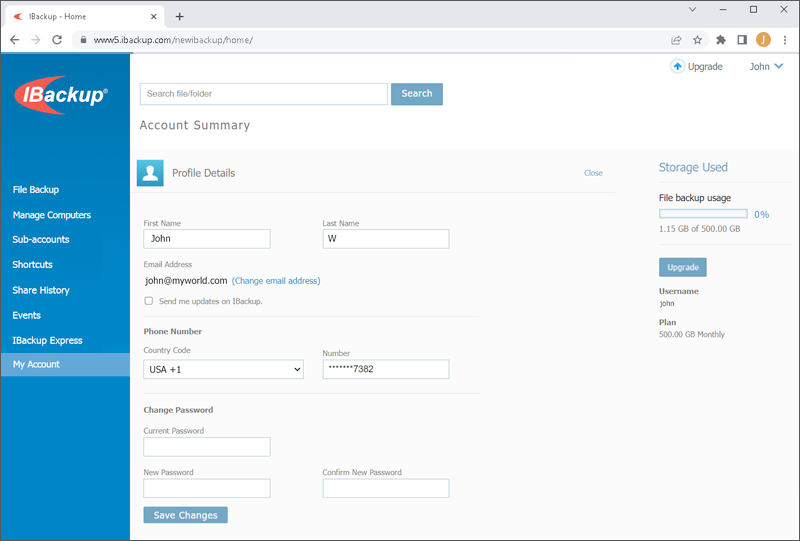
How can I upgrade my IBackup account?
The account holder cannot update their IBackup account.
To upgrade your account storage,
- Log into IBackup.com .
- Click 'Upgrade' at the top right corner. Alternatively, you can also go to your 'My Account' tab. Click 'Change' beside your chosen 'Plan Options'.
- This will take you to the web page with the details of the IBackup support team. They will assist you with the account upgrade.
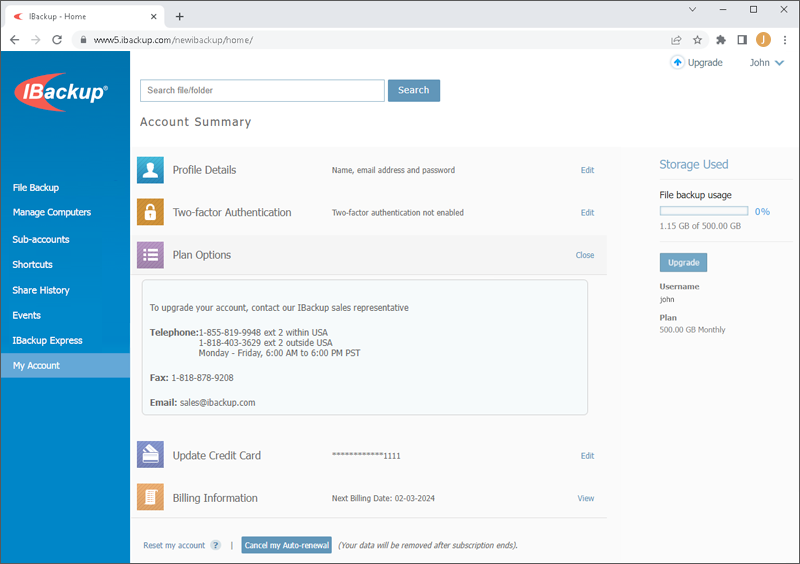
How do I view my invoice online?
Your IBackup online account lists information like current plan, amount charged and transaction dates of your subscription. You can view invoices of your current and previous transactions.
To view invoice of your subscription,
- Log into IBackup.com .
- Click your username at the top right corner of your screen.
- Click 'My Account Settings' which goes to 'My Account' tab of your web account.
- Click 'View' beside the 'Billing Information' tab. The billing information including 'Next billing date', previous billing dates, amount, etc. will appear.
- Click 'View' against the appropriate billing date to get the invoice of that transaction.
I forgot my password. How do I retrieve it?
To retrieve your IBackup account password,
- Click the Forgot Password on the IBackup website.
- Provide your 'Username' or 'Email' to share the reset password link.
- Use the link sent in the email to change your password and log in to your IBackup account.
How do I reset my IBackup account?
To reset your account,
- Log into IBackup.com .
- Click your username at the top-right corner of the screen.
- Select 'Account Settings' and click 'Reset my account' in the 'My Account' tab.
- Enter your IBackup account password.
- Click 'I want to reset my account' and a confirmation message will appear about resetting your account.
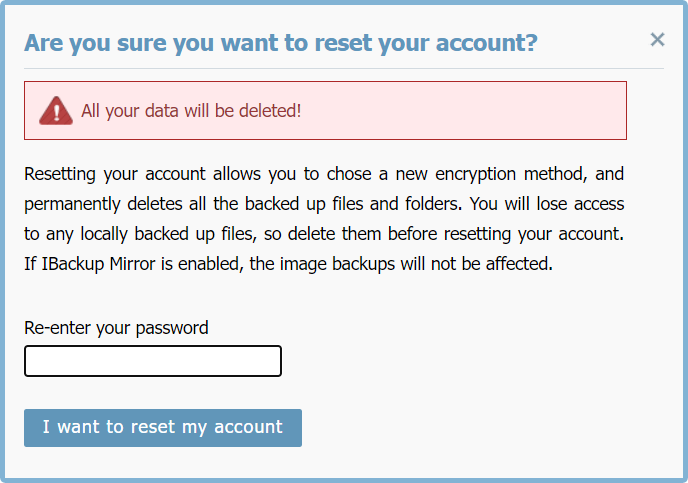
Note: Resetting your account permanently deletes all your backed up files and folders. If you have opted for local backup, you will lose access to the locally backed up files, so delete them before resetting your account.
How do I cancel my subscription beyond 15 days of its creation?
If you have subscribed to the IBackup yearly plan, you can disable auto-renewal for your account, wherein your account will be canceled after the subscription term ends.
If your account was created prior to August 10, 2011 or you have subscribed to the IBackup monthly plan, you can cancel your account as follows,
- Log into IBackup.com .
- Click your username at the top-right corner of the screen.
- Select 'Account Settings' and click 'Cancel your account' option.
- Click 'Cancel your account' option. You will receive an email confirming the cancellation of your account.