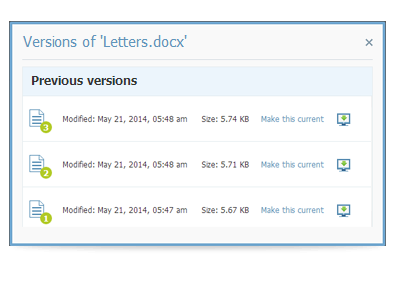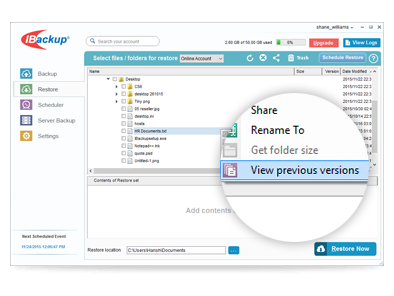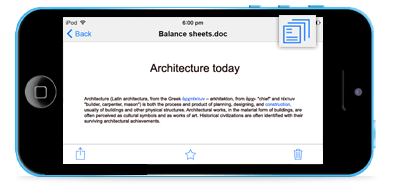Versioning
Restore the last 10 versions of all files in the IBackup account

Every time you modify your files and backup to IBackup, it replaces the existing file and the older file is saved as a retrievable version. IBackup archives up to 10 previous versions of every backed up file. All versions stored in your account, do not impact your account’s quota, as only the current version of your files is considered while calculating your storage utilization.
If you make any erroneous modifications to your files and backup them, IBackup's file versioning proves very beneficial, as it enables you to restore any previous versions.
Restoring from web
Log in to IBackup.com, via any browser. Under the IBackup tab, right-click the file to be restored and click 'View previous versions'.
Restoring from desktop app
Log in to the desktop application. Under the Restore tab, find the file to be restored, right-click and choose 'Version'.
Restoring from mobile
Log in to IBackup on your iOS and Android device. Tap on 'Access and Restore', select the item to restore and tap 'Version'.