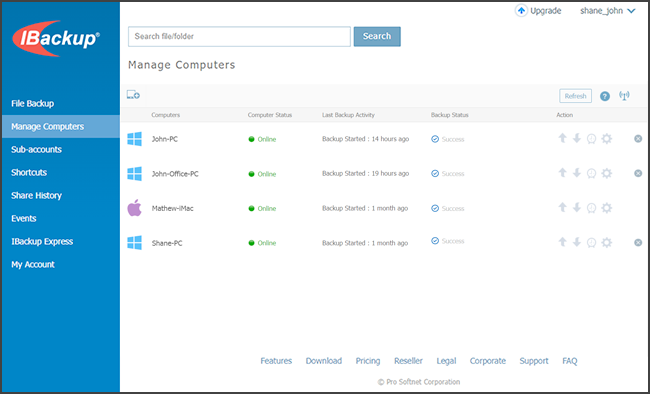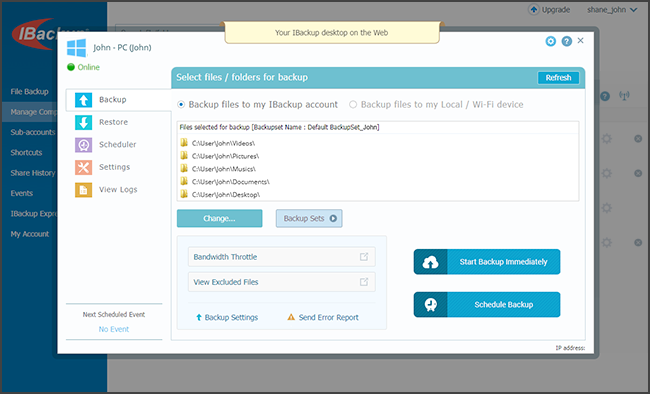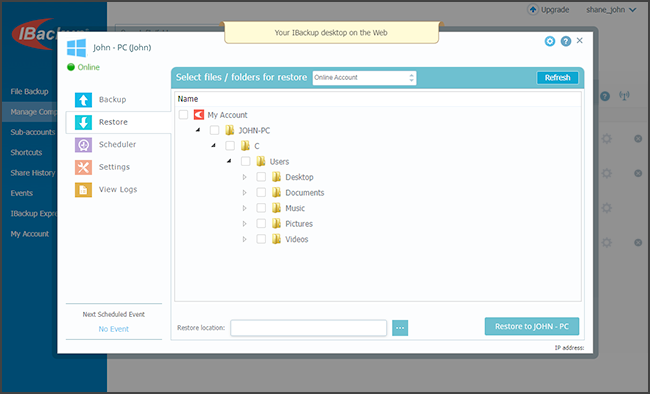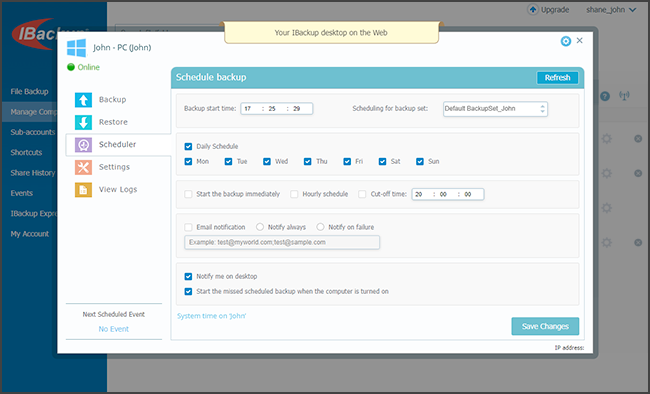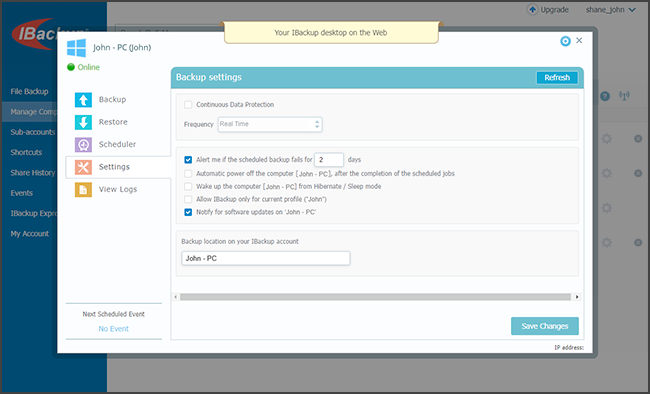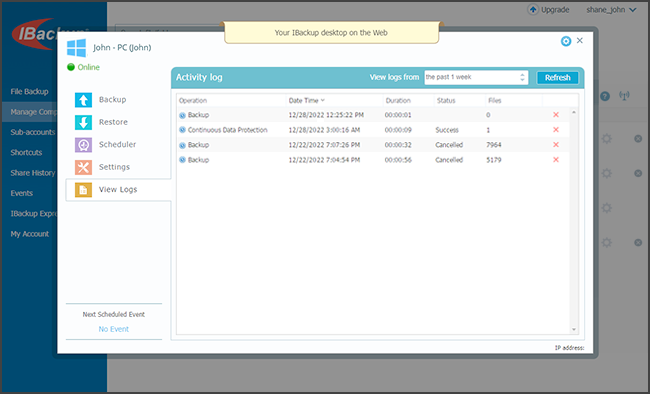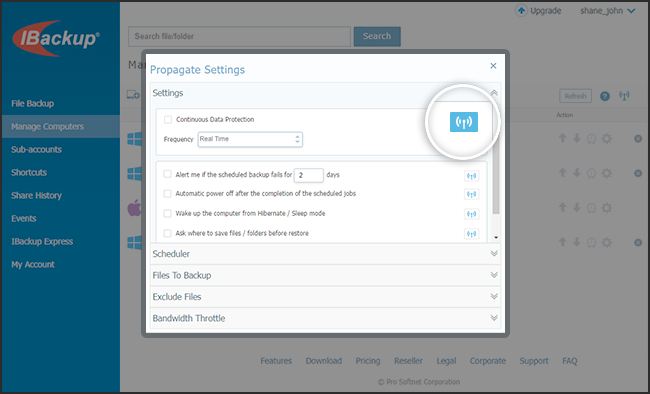Manage your computers from anywhere!
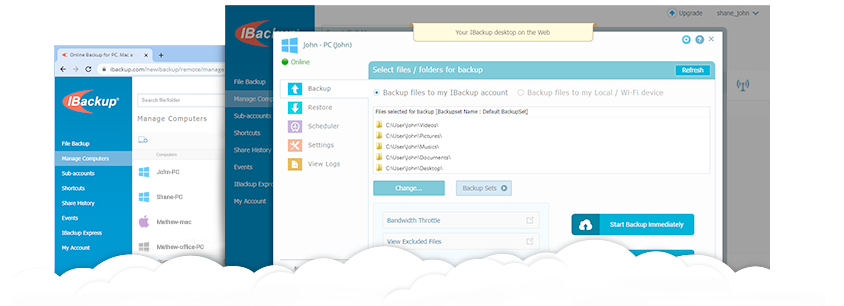
Remotely manage your desktop backups via web-based console
You can manage your data backups, restore files / folders to the corresponding computers, modify application settings, view logs and do much more on each of your connected computers, with the IBackup web-based console.
Install IBackup Version 11.1.0.0 or later on all your computers and start managing them via the web - whenever, wherever!
All your backup needs - via the web!
Manage your computers via centralized web console
Access and manage all of your computer backups via the IBackup web-interface.
Propagate settings to all connected computers
Edit and propagate application settings via the web-interface to all connected computers.
Real-time data backups via the web
Select the files / folders that you wish to backup and back them up to your IBackup account. View backup progress, logs etc, via web-interface.
Remotely install the application
Centralized web-based console helps you remotely upgrade to the latest version of IBackup on any connected far-away computer.
Real-time local backup
Perform local backup to any external drive or IBackup Wi-Fi, connected to your remote computers.